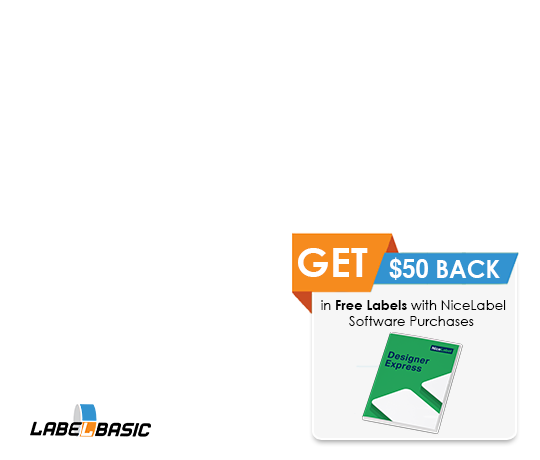How to Choose the Best Inkjet Printer
Different features, price points, and qualities – inkjet printers are ideal for many purposes including home and office use. But how do you pick the right one? One that fits the bill perfectly? Having so many options doesn’t help either.
There are so many considerations to choosing the right inkjet printer for your purpose.
With so many of us having to stay at home, a printer is suddenly a lifesaver. Printing out calendars, forms, reports, or documents is much easier when you don’t have to take a trip to the nearest print shop. Alternatively, many parents are finding it better to print out workbooks for their children’s education.
Finding the perfect inkjet printer has never been more in demand.
Why an Inkjet Printer?
Inkjet printers are not as fast as laser printers. However, their versatility to print on various types of paper and media as well as their much better color reproduction and image quality make them the ideal home or even office printer.
Let’s see what considerations are involved in the hunt for the ideal inkjet printer for you.
What Will you be Printing?
What you print is perhaps the most important factor. If you’re going to be printing many different things, then this doesn’t apply. Here are some pointers to keep in mind:
- More expensive inkjet printers can print higher-quality images. So, if your usage is limited to printing pictures such as those of your family, you should get a printer that can print out amazing pictures.
- If you’ll be printing documents, spreadsheets, etc. for the most part that have negligible or no visuals, imagery, or photographs then you can go for a lower-end printer. All printers are good at printing text.
- If you’ll be using the printer for more specialized work such as printing out your artwork in high-quality, glossy, or thick paper – then you need to check which types of media and which thicknesses does a printer support.
Do you Need Other Functions?
All-in-one printers or AIO printers come with additional functionality. You might or might not need them. AIO printers generally cost more but don’t break the bank.
These additional features can include a copier, scanner, PDF saving apps, fax, etc.
If you need a copier or scanner, then make sure the size is large enough to handle the regular document size you’ll be using for it. If the document is larger than the scan panel then it won’t be able to produce good results. Also, an automatic document feeder might be a nice add-on in this case. The ADF allows you to quickly sift through document pages.
Apart from the basic printer functions, you also have the option to choose a printer with one or more of these:
- Wireless connectivity: This allows you to print from your phone and laptop.
- Display or touch display panel: This allows you to use printer functions right from the printer.
- Duplexing: This allows you to print both sides on a page without having to manually re-feed the paper.
- Input trays: This allows you to print thicker paper as these printers don’t work by bending the pages around a roll.
Have you Determined your Budget?
If you already have a budget, then that works as a constraint. Setting a ballpark figure can help. You can get most of all the features you require even if you have a low budget. All it needs is hunting enough both offline and online.
If a budget is pre-determined, then go with online stores that allow you to adjust budget sliders.
What Image Quality do you Need?
Not all printers can print the same quality images. Color reproduction differs from printer to printer. It’s important to understand a few technicalities if you wish to tell low image quality apart from high image quality.
For example, printers that come with 5 or 6 color tanks (individual inks) are better at printing more lifelike images.
Color dots per inch is a type of optical resolution that printers use. The maximum DPI is also used interchangeably at its place. The higher it is, the better the quality of the printed material will be, especially pictures.
There are also various patented fine printing technologies that printers use. A printer with no such feature will print lower-quality images. Other ways to improve image quality include using images that are high resolution, printing at high PPIs, and using photo paper instead of plain paper.
How Frequently will Someone use the Printer?
For occasional use, you can go for almost any printer that has everything you need after you’ve gone through all the other considerations.
On the other hand, if you’ll be using the printer more often then you need one that has a better cost-per-page ratio. What you need to do to determine this ratio is divide the cost of the printer’s cartridge by the number of pages (either color or black & white – depending on your use) that one full cartridge can print.
Usually, a printer can print more black and white pages than full-color ones.
- Find out the page yield. The page yield is the approximate number of pages that one full cartridge in a printer can print. It’s written on the cartridge box and is calculated for 5%-page coverage.
- Get the cost of the printer’s cartridge.
- Divide the cartridge cost by the page yield.
Here’s a quick example.
The HP 64XL’s black cartridge has a page yield of 600 pages (with 5% coverage). The cost of this cartridge is $38. Now, divide 600 by 38 and you get $0.063 – that’s 6.3 cents.
It’s usual for printers to have a cost-per-page ratio in cents.
Note that the printer will not actually print 600 pages exactly. For calculation purposes, a 5%-page coverage example is used, but your prints will not all be exactly 5% coverage each. Some can be more while others can be less.
However, the cost-per-page ratio will remain the same and comparable across different printers as long as you know their cartridge prices and their official 5% coverage page count.