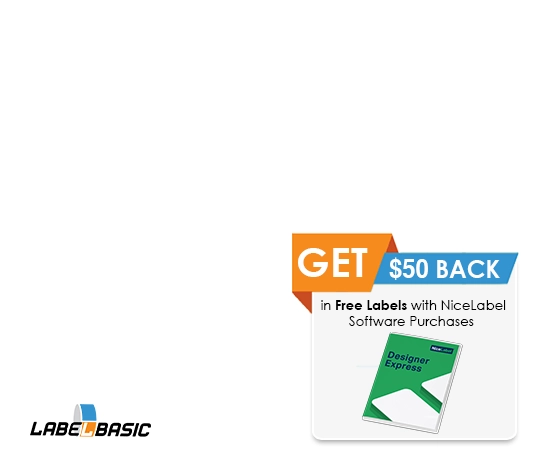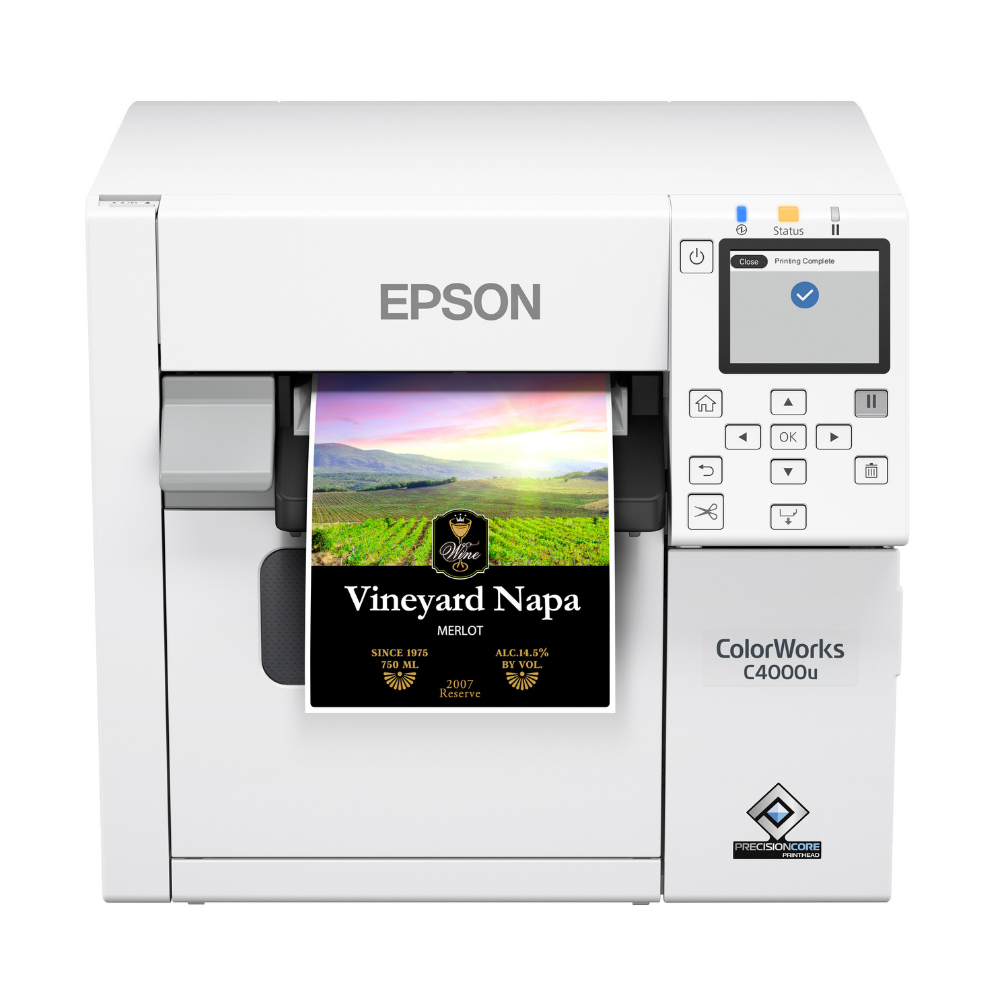- All collections
- Inkjet Label Printers
- Top Epson Color Label Printers for Small Businesses
Top Epson Color Label Printers for Small Businesses
Discover the top Epson color label printers ideal for small businesses, designed to meet various printing needs while offering efficiency, quality, and reliability.
Written by
Updated 10 months ago
For small businesses, having a color label printer can provide an affordable and convenient means of taking control of your entire printing process. By using a top-notch printer such as an Epson, you can manage all your label productions without needing a third party team.
The great thing about Epson is that you can buy a premium color label printer without breaking the bank. They provide some of the widest range of features and they are known for their durability and user-friendliness. This means almost all small businesses can count on Epson to deliver value for them.
Having said that, it is still important to buy the right printer for your needs. The printer model that is right for your business will depend on what you’re looking for.
|
C4000
|
C6000A
|
C6500A
|
C7500G
|
|
|
Print speed
|
4 Inches per Second
|
5 Inches per Second
|
5 Inches per Second
|
12 Inches per Second
|
|
Print width maximum
|
4.25″
|
4.25″
|
8.34″
|
12 Inches per Second
|
|
Paper width min – max
|
1.0″ – 4.4″
|
1.0″ – 4.4″
|
1.0″ – 8.5″
|
1.0″ – 4.25″
|
|
Max Resolution
|
1,200 x 1,200 dpi
|
1,200 x 1,200 dpi
|
1,200 x 1,200 dpi
|
1,200 x 600 dpi
|
|
BS5609**
|
Yes
|
Yes
|
Yes
|
Yes
|
|
Internal media support
|
4″ Outer Diameter
|
8″ Outer Diameter
|
6″ Outer Diameter
|
8″ Outer Diameter
|
|
Rear media feed support
|
Ext. roll & fanfold
|
Ext. roll & fanfold
|
Ext. roll & fanfold
|
Ext. roll & fanfold
|
|
Time to first print
|
Near instant
|
Near instant
|
Near instant
|
Near instant
|
|
Ink set
|
Matte or Gloss
|
Matte or Gloss
|
Matte or Gloss
|
Matte or Gloss
|
|
I/O control
|
Yes
|
Yes
|
Yes
|
Yes
|
|
Peeler
|
No
|
Yes
|
Yes
|
Yes
|
What to Look for When Buying an Epson Color Label Printer
The ideal color label printer for a small business should not only provide you with top quality labels that are stylish and colorful but should also provide value. Managing costs and improving cash flow is of the utmost importance, so any printer should help you with that.
Additionally, factors such as ease of use and portability are important. Bulky and complicated printers are not usually suitable for small businesses. While they may allow you to print faster or hold more labels, that usually is not important to a small business.
What we like to tell our customers is that a beneficial color label printer should have features that are both functional and user-friendly. You should be able to open the box and become knowledgeable about how to use it within a day. More importantly, it should help you take control of your label making process that may have been previously outsourced and lower your cost per label.
Cost Per Label:
The cost per label for the printer you buy is very important in terms of calculating how much it can save you. You can learn more about how to calculate the costs here. As a general rule of thumb, the cost per label can be categorized into four factors of coverage:
- Low ink at 0.02 cents Per Square Inch (PSI).
- Medium-low at 0.05 cents PSI.
- High medium at 0.11 cents PSI.
- High coverage at 0.21 cents PSI.
Why Choose an Epson Printer?
Epson color label printers provide you with the highest quality labels at a price that is easy on your budget. You can create professional and stunning color labels for your small business using these printers. You can choose your format, fonts, and design for the label and print them out. This will save you lots of money in the long run since you will not need to hire a design company.
Additionally, having your own Epson printer helps to minimize waste. Other printers may struggle with thermal overprinting, and ink waste. On top of that, outsourcing the work may lead to late shipments or a poorly done job.
When it comes down to it, an Epson color printer can be a vital part of a small business. For those looking for the best solutions, these 3 are our favorite.
The Epson ColorWorks CW-C4000
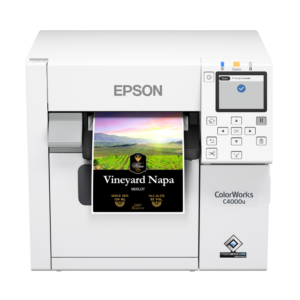
The Specs:
The Epson ColorWorks CW-C4000 is a color label printer designed for small and medium-sized businesses. It uses PrecisionCore® technology and can print at speeds of up to 4 inches per second, with a maximum resolution of 1200 x 1200 dots per inch.
The printer supports a variety of label sizes and types, including matte, glossy, and synthetic labels. It uses individual pigment ink cartridges (black, cyan, magenta, yellow) and has a maximum print width of 4.09 inches. The C4000 also features an auto-cutter for precise and efficient label cutting.
We Like it For:
The Epson ColorWorks C4000 is a reliable and high-quality color label printer that is perfect for small and medium-sized businesses. It produces durable, high-quality labels with accurate colors and clear images, making it ideal for printing product labels, barcodes, and other types of labels.
One of the key advantages of this printer is its ability to produce durable and high-quality labels that can withstand harsh environments and extreme temperatures. The C4000 uses Epson’s PrecisionCore® technology, which ensures that the ink droplets are precisely placed on the label surface, resulting in sharp and clear images with accurate colors.
Another advantage of the C4000 is its user-friendly design, which makes it easy to operate and configure. The large 4.3-inch color touchscreen allows users to easily navigate the printer’s menu and settings. The printer also has a compact and sleek design, making it easy to fit into small spaces in an office or workspace.
Extras:
The C4000 comes with a range of extra features that make it even more versatile and convenient to use. The printer includes built-in USB and Ethernet ports for easy connectivity and supports remote management through a web interface. The Epson ColorWorks CW-C4000 supports a range of industry-standard label printing protocols, including ZPL II and ESC/Label, making it compatible with a wide range of labeling software and applications.
Pros
- High-quality, durable labels with accurate colors and clear images
- Versatile connectivity options, including USB and Ethernet ports
- Supports remote management and a range of industry-standard label printing protocols
- Efficient auto-cutter for precise and reliable label cutting
Cons
- The printer has a relatively small maximum print width of 4.25 inches, limiting its versatility for larger label applications
- The CW-C4000 is not designed for industrial use and may not be suitable for heavy-duty printing tasks.
The Epson ColorWorks CW-C6000/C6500

The Specs:
The Epson CW-C6000 and C6500 series are printer models that were released in 2020. The CW-C6000P and CW-C6500P are the first peel-and-present models by Epson. The printers contain an inbuilt sensor that ensures the next print job remains in the queue until the completed label is removed. This allows you to use the printed color label whenever you want, and in whatever manner you desire.
This peel-and-present technology utilizes four separate ink cartridges (CMYK) to print labels. Printing at a resolution of 1200 x 1200, this printer produces labels with smooth gradations and vibrant colors. It is compatible with label rolls that are up to eight inches wide with a three-inch core.
In addition to featuring the distinctive peel-and-present feature, the Epson CW-C6000 and C6500 label printer series come with a wide range of remote management tools. This is essential for a small business because these remote management tools help when you need remote assistance from the Epson support team. They can also create and send you an email when your printer requires maintenance. Also, it comes with a general-purpose I/O port that allows full integration into your existing system.
The Newest Technology:
The Epson CW-C6000 and C6500 label printers use the PrecisionCore® TFP® print head technology that is known for delivering high-quality labels. The technology ensures precise barcodes, ultra-sharp text, fine image details, accurate colors, and smooth gradation.
Epson’s CW-C6000/C6500 family is a pioneer in bringing a combination of features to the market. The features include peel-and-present, ZPL II printing, applicator I/O port, remote printer management, and extensive middleware support. These are for both four and eight-inch models. The models use UltraChrome® DL pigment ink and Inkjet Label Rolls available at LabelBasic.
Unlike most label printers, the Epson CW-C6500A and CW-C6500P can print labels that go beyond 4.25 inches in width and length. According to its manufacturer, this label printer can print label designs up to eight inches wide.
You can also opt for a model that has an auto-cutter. The CW-C6500A model comes with an eight-inch auto-cutter covering the whole range of label sizes. This creates labels of variable lengths and makes job separation easier.
We Like it For:
The Epson CW-C6000P and CW-C6500P printers are a good fit for your small business especially if you need to apply the color labels manually after printing. These models are the first of their kind in the market to offer the peel-and-present feature.
Additionally, if you want to print fast-drying inkjet labels with durable color, the Epson CW-C6000A and C6500A are the best options. For small businesses, committing to the huge costs of pre-printed labels from other sources is not cost-effective at all. Purchasing a printer such as the Epson CW-C6000 or C6500 can save your business a lot of money by printing and applying what you need, and nothing more.
Pros
- The printers are great for both small and large businesses.
- The peel-and-present feature ensures you do not need to purchase an applicator.
- Using the four individual ink cartridges saves ink.
- It has an innovative I/O interface for easy integration.
Cons
- The Epson CW-C6000 can only print color labels up to 4.25 inches. However, the Epson CW-C6500 model prints up to eight inches.
The Epson ColorWorks TM-C7500G

The Specs:
This printer comes in two versions. The TM-C7500 and the TM-C7500G version. While the former prints on matte label rolls, the latter prints on gloss label media. The TM-C7500G utilizes an Epson pigment ink that is specially modified to print on glossy surfaces. It can print on surfaces such as shiny transparent labels, glossy polypropylene, glossy white polyester, tag stock, or high gloss paper.
Additionally, the TM-C7500G brings a combination of durability, high resolution, and a shine to your labels. Using the Epson special pigment ink ensures your color labels do not smear, fade, or smudge. Most importantly, the ink dries as soon as it comes in contact with the label surface. This is a big advantage if you are printing large volumes of color labels.
Operating at resolutions of 1200dpi, the TM-C7500G prints at a speed of 11.8 inches per second. This is an impressive feature since most color label printers cannot handle such high volumes. The Epson TM-C7500G can print thousands of durable barcodes and full-color labels on demand. This technology is known as ‘Just in Time Color’. Although it has a built-in un-winder, you can get a re-winder if you want to use the mini label press when performing a roll-to-roll print.
We Like it For:
If you are a small business that is considering a flexible way to print several vibrant full-color labels on demand, this is the right printer for you. Not only will you achieve consistent, high-quality labels, you will also enjoy incredibly fast speeds of printing. Additionally, you will save a boatload of money on color label printing costs that you would have otherwise spent on third party printing services.
Businesses such as wineries, water bottling, and others can benefit immensely from the Epson TM-C7500G color label printer. This printer can print between 3,000 to 10,000 color labels per month making it ideal for you if your business requires high volume color label printing. Small businesses that deal with cosmetics, canned foods, bakery items, dry goods, toiletries, and more, can also benefit from this printer. Not only will you cut down on your business’ overhead costs, but you can also change and print label designs at will. This means you could rebrand every week if you wanted to.
This Epson label printer is can be used to print:
- Prime product labels
- Specialty food labels
- Tea and coffee labels
- Wine labels
- Water bottle labels
- Photo quality labels
- Prescription bottle labels
- Backstage passes and event tickets
- Barcodes
Pros
- The most distinctive feature of the Epson TM-C7500G is its speed. The printer can handle high volumes of color label printing at an astonishing speed. It can easily print thousands of color labels at a speed of over 11 inches per second. This translates to nearly 60 feet per minute.
- It comes with a USB 2.0 high-speed Ethernet port that makes integration to your existing equipment seamless.
- ‘Just in Time Color’ technology used by this printer is also amazing. The pigment-based ink is specially designed to dry on contact. This means the labels will not get smudged or smeared. This also makes them more durable than dye-based ink prints.
- This label printer is also economical. With the four individual ink cartridge systems, you will save on your business costs since it saves on ink usage.
Cons
- The Epson TM-C7500G uses pigment-based ink that tends to be duller than dye-based ink. This means the quality will be a bit compromised.
- The price of Epson TM-C7500G is a bit hefty for an entry-level label printer. Although it can quickly pay for itself, the initial cost is quite high.
Conclusion
When it comes to selecting the top Epson color label printer for small businesses, start by figuring out what you need. From there, we suggest looking into these three models. Each of them can provide different solutions to all sorts of small businesses. Additionally, we are very familiar with their ability to generate value for owners.
If you have any questions about finding the right printer solution for your needs, contact us and we’ll be glad to help.