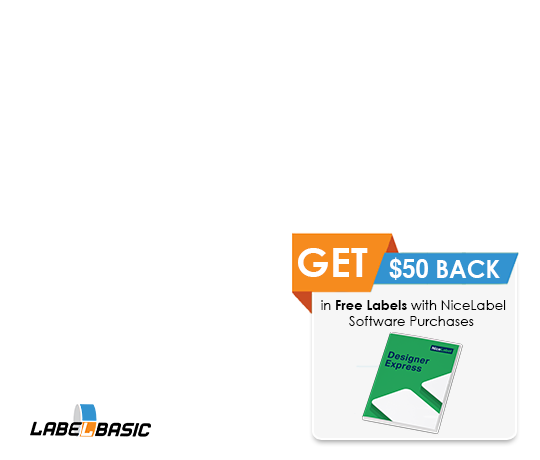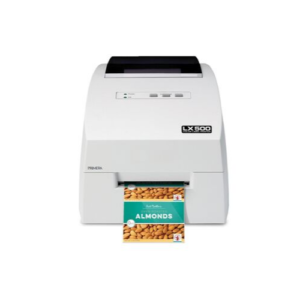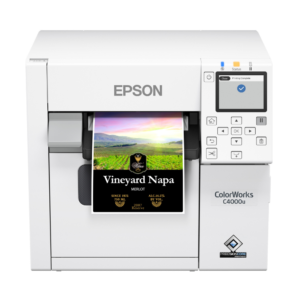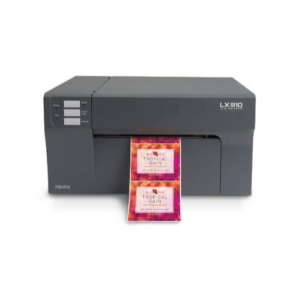Beer Labels

Create The Perfect Craft Beer Logo
Craft beer and homebrews have made a surge in popularity recently. What started as a fun way to brew beer has quickly turned into a billion-dollar industry. There are now pre-made kits for beginners and experienced brewers are taking their bottle mainstream. It seems like the possibilities for homemade beer continue to grow. As a result, a recent interest in the activity has blossomed.
Now, this isn’t the right guide for teaching you how to brew. But, if you’ve got your homemade beer ready to go and you want to start bottling it, this is the guide for you. All of that hard work that went into brewing your beer should be reflected by the label that captures consumer interest. With an artistic touch and label printer, you’ve got all the ingredients you need to make it happen.
What to Consider When Designing a Beer Labels
When considering what kind of label to use for your beer bottle, you will have to consider a few things. The design (color, size, font), the equipment needed to make it, and the costs are by far the most important. Make sure to follow regulations and look for multiple label suppliers. LabelBasic is a great place to start as we offer multiple options at affordable rates.
When it comes to the design of your labels, it helps if you already have a preset brand image. If you do, it may help spark some brand recognition. Remember to keep in mind that you may also need to put the nutritional facts on the label. If you don’t you can create one using the many online tools available, or ask a professional to help.
There is no “one size fits all” style when it comes to designing. Creating a beer label comes down to being creative, understanding your product, and figuring out how to make it appeal to those who are interested. Moreover, all of these things have to exist in harmony.
Our general advice is to seek out a professional graphic designer for this process. If you provide them with the vision of your brand and the ideal customer, they can have the perfect label design ready for you. All you’ll need to do is print it.
Outsourcing vs In-House Printing
So you’ve got the perfect label design, but how do you print it? To start, most people have their labels created through a third party manufacturer. This is the simplest way to get your labels done when starting. However, this can also lead to headaches and higher costs.
When working with a label provider, you will need to select the size, paper, and quantity of the labels you want. They will then be able to provide you with a quote and an estimate on delivery. Small businesses often opt for this when starting their production as it is one less thing to worry about.
However, the biggest drawback of outsourcing is that it takes an aspect of control away from your business. If your producer experiences any delays, setbacks, or accidents, your customers will feel the brunt of it. You are also limited with design and label choices.
The Benefits of Producing Your Own Beer Labels
Therefore, the best and most consistent way to produce labels is to own the equipment. With the help of a company like LabelBasic, you can find the best deals on labels, printers, accessories, and more. All of their products are backed by an incredibly helpful customer service team.
With our blank label rolls, you can create your custom beer labels with unique, eye-catching, and professional-looking designs. Your beer will finally get the shine it deserves.
It’s recommended to bottle beer in amber glass whenever possible for optimum UV protection since beer ingredients are light-sensitive and affect the taste of the brew. Every beer bottle has a label area called the label panel, which is also known as the print area. It is usually the flat area of the bottle where the label is applied to the bottle.
Between the two ridges on the bottle is where the labels are typically applied. We suggest using a 4″ x 3″ label for custom designs for your beer bottles. Our labels are made with a permanent adhesive that ensures designs stick on the bottle. To get started, scroll down to see the top label printers available.
Beer Labels
Showing all 10 results
-
Primera Label Printers, Colour Label Printers
Primera LX500 Label Printer
The ideal label printer for producing short run labels
- Optimal Print Size – Maximum width of 4.25 inches (108mm), suitable for various label sizes and designs.
- Exceptional Print Quality – Industry-leading resolution of 1200 x 4800 dpi using dye-based inks for vibrant colors and detailed images.
- Cost-Effective – Economical for businesses, minimizing waste by printing exact label quantities needed.
- Durability – Produces water-resistant and scratch-resistant labels, maintaining quality from shelf to customer.
SKU: 74275 -
Epson Label Printers, Colour Label Printers
Epson ColorWorks CW-C4000 Color Inkjet Label Printer
A powerful and compact on-demand commercial color label printer
- Matte or Gloss – Select Matte Black or Gloss Black Ink to suit your style; printer locks to chosen ink for uniform results.
- High-Resolution Printing – Up to 1200 dpi with variable sizes for vivid, sharp labels.
- Wide Compatibility – Supports ZPL II, major middleware, SAP, Windows®, Mac®, and Linux.
- Optimal Media Integration – Uses Epson C4000 Label Rolls for smooth, top-quality prints.
- Enhanced Durability – Produces labels resistant to smudging, water, and fading, fit for various uses.
SKU: n/a -
Epson Label Printers, Colour Label Printers
Epson ColorWorks CW-C6000A Color Inkjet Label Printer with Auto Cutter
 Epson Label Printers, Colour Label Printers
Epson Label Printers, Colour Label PrintersEpson ColorWorks CW-C6000A Color Inkjet Label Printer with Auto Cutter
Quality 4″ color label print and cut at a price comparable to thermal transfer.
- Quality Color Printing – Enjoy high-quality 4″ color label printing with a resolution of up to 1200 dpi, delivering crisp images comparable to pre-printed labels.
- Reliability – Engineered for demanding applications, the CW-C6000A is backed by industry-leading service and support from Epson, ensuring consistent performance.
- Efficient Productivity – Say goodbye to pre-printing as this printer eliminates the need, allowing you to print labels on-demand at speeds of up to 5″ per second, with a fast time to the first label.
- Seamless Integration – Compatible with ZPL II, major middleware, SAP, Windows®, Mac®, and Linux, this printer seamlessly integrates into your existing workflow.
- Auto Cutter – The built-in auto-cutter speeds up the application process, enabling easy job separation and enhancing efficiency.
- Versatility – Choose between matte or gloss versions to suit your specific printing needs. The matte option offers bold and sharp prints, while the gloss version is versatile for various materials.
SKU: C31CH76101 -
Epson Label Printers, Colour Label Printers
Epson ColorWorks CW-C6500A Color Inkjet Label Printer with Auto Cutter
 Epson Label Printers, Colour Label Printers
Epson Label Printers, Colour Label PrintersEpson ColorWorks CW-C6500A Color Inkjet Label Printer with Auto Cutter
Quality 8″ color label print and cut at a price comparable to thermal transfer.
- High-Quality Printing: Experience stunning 8″ color label prints with up to 1200 dpi resolution, rivaling pre-printed labels.
- Reliability Redefined: Engineered for demanding applications, the CW-C6500A delivers consistent performance, backed by Epson’s industry-leading service and support.
- Enhanced Productivity: With print speeds up to 5″ per second and fast time to first label, eliminate the need for pre-printing and streamline your labeling process.
- Seamless Integration: Compatible with ZPL II, major middleware, SAP, Windows®, Mac®, and Linux, this printer seamlessly integrates into your workflow, offering flexibility and convenience.
- Efficient Auto Cutter: The built-in auto-cutter simplifies the application process, enabling easy job separation and enhancing overall efficiency.
- Versatility Personified: Choose between matte or gloss versions to suit your specific printing needs, ensuring every label meets your desired finish.
SKU: C31CH77101 -
Primera Label Printers, Colour Label Printers
Primera LX910 Label Printer
Primera’s most advanced color label printer utilizes both dye and pigment-based inks for superior versatility and quality.
- Versatile Printing – Supports 0.5″ to 8.25″ wide labels at up to 4.5 inches/sec.
- Streamlined Functionality – Single cartridge system with interchangeable inks for easy maintenance.
- Accurate Cutting – Built-in “pizza-wheel” style cutter for clean, consistent edges.
- Cost-effective – Cartridges include integrated print head, avoiding costly replacements.
SKU: 74416 -
Primera Label Printers
Primera LX3000 Label Printer
The LX3000, Primera’s latest top-tier color label printer with a new tanked-ink system and print head.
- High-Quality Printing – The LX3000 produces photo-quality, full-color, waterproof, and scratch-resistant labels.
- Versatile Inks – Select from dye or pigment inks for optimal gloss, durability, and color intensity.
- Cost-Efficient – Benefit from one of the lowest costs per label with large ink tanks and a reusable print head.
- Easy Setup – Effortless installation with a complete package for immediate label printing.
SKU: n/a -
Epson Label Printers, Colour Label Printers
Epson ColorWorks CW-C6500P Color Inkjet Label Printer with Peel-and-Present
 Epson Label Printers, Colour Label Printers
Epson Label Printers, Colour Label PrintersEpson ColorWorks CW-C6500P Color Inkjet Label Printer with Peel-and-Present
Quality 8″ color label print and peel at a price comparable to thermal transfer.
- Print and Peel Technology – Featuring an innovative Peel-and-Present mechanism, this printer simplifies the labeling process, allowing for quick and effortless application of high-quality labels directly after printing.
- Speed and Efficiency – With a printing capability of 5 inches per second, the Epson ColorWorks CW-C6500P maximizes productivity, enabling your business to speed up its packaging process without sacrificing quality.
- Exceptional Print Quality – Enjoy vivid, crisp images and text with up to 1200 dpi resolution, ensuring your labels capture the eye with their clarity and color accuracy.
- Versatile Connectivity – Easily integrate the CW-C6500P into your existing systems with support for ZPL II, major middleware, SAP, and compatibility with Windows®, Mac®, and Linux platforms.
- Robust Construction – Designed by Epson with reliability in mind, this printer is engineered for the most demanding applications and is supported by industry-leading service.
SKU: C31CH77201 -
Epson Label Printers, Colour Label Printers
Epson ColorWorks CW-C6000P Color Inkjet Label Printer with Peel-and-Present
 Epson Label Printers, Colour Label Printers
Epson Label Printers, Colour Label PrintersEpson ColorWorks CW-C6000P Color Inkjet Label Printer with Peel-and-Present
Quality 4″ color label print and peel at a price comparable to thermal transfer.
- Efficient Peel-and-Present Technology – Simplify label application with the built-in peeler, enhancing productivity and reducing manual labor.
- Superior Print Quality – Achieve crisp, vibrant labels with up to 1200 dpi resolution and various droplet sizes, ensuring stunning image quality comparable to pre-printed labels.
- Fast Print Speeds – With speeds up to 5 inches per second, accelerate your labeling process and eliminate the need for pre-printing.
- Seamless Integration – Compatible with ZPL II, major middleware, SAP, Windows®, Mac®, and Linux, this printer seamlessly integrates into your existing workflow.
- Versatile Ink Cartridges – Utilize Epson CW-C6000P ink cartridges, featuring cyan, magenta, yellow, and black, filled with Epson UltraChrome® DL pigment ink.
- Hardware Features – Compatible with all popular operating systems, remote management capabilities, and an I/O control port for seamless connectivity.
SKU: n/a