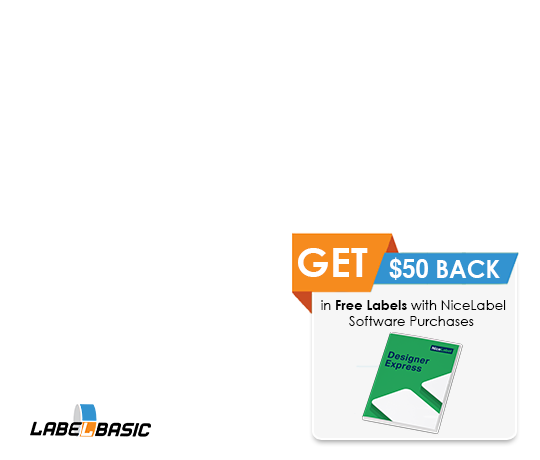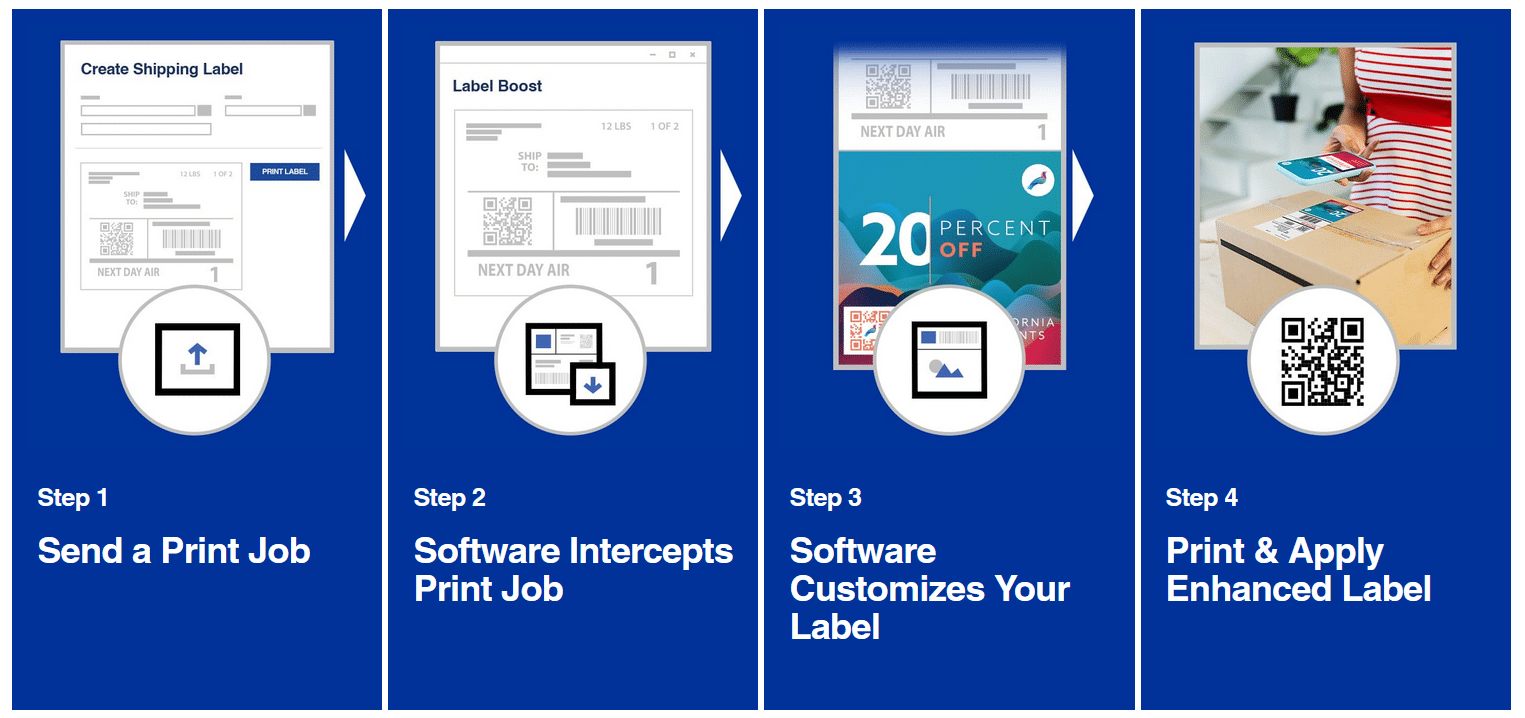Epson Label Boost Software for Shipping Labels
Power of Marketing – Boost your company’s reach by incorporating vivid, full-color offers, ads, and joint marketing efforts into your shipping labels. Customize the included messages based on essential aspects such as the consumer’s locale, the timing of delivery, or other relevant factors.
$684.00 $699.00
Shipping Labels, Reimagined
With Label Boost and ColorWorks, transform black-and-white shipping labels into full-color marketing tools that can help increase customer engagement, reduce costs, and improve processes

How Does Label Boost Work?
Label Boost provides a seamless, easy-to-use integration with your Epson ColorWorks printer and existing Windows-based label printing workflow, allowing you to customize your label output based on shipping label details.
Customize Your Labels
Capture your customers’ attention with colorized deals, vibrant and impactful images, QR codes and special promotions, making your labels stand out like never before.

Customize by Date
Print specific labels for promotions, coupons or print advertisements based on dedicated holidays or sales.

Customize by Location
Include important regulatory or state-specific information depending on shipping destination.

Customize by Phrase
Use color in shipping labels to call out delivery urgency, such as “Overnight Shipping”, and help drive accuracy in package handling.
Label Boost software can elevate your business by enhancing customer interaction while decreasing costs and optimizing your workflow. Transform plain black-and-white shipping labels into vibrant, informative pieces with full-color promotions, targeted advertising, and essential secondary labels, such as safety warnings or handling instructions. Emphasize vital shipping details like package count or rush delivery to ensure accurate and timely shipments.
Designed for easy integration, Label Boost seamlessly modifies your existing labeling process only at the final stage before printing, maintaining your current workflow with minimal disruption. It’s compatible with Epson ColorWorks printers, delivering high-quality, brand-worthy label images.
Elevate your labeling experience:
- Enhance your shipping with Label Boost by incorporating dynamic, colorful content, cutting operational expenses with integrated labels, and underscoring key shipping information.
- Ensure you have a compatible PC and a supported ColorWorks printer—check our product specifications for full details.
| License | Perpetual |
|---|
System Requirements:
- Printer Compatibility: Epson ColorWorks C4000, C6000A, C6000P, C6500A, and C6500P
- Operating system: PC with Windows 10 or 11, Professional (32- and 64-bit) or Enterprise (32- and 64-bit); Version: 2H2 or later
- CPU: Intel Core i5 8th Gen Process at 2GHZ or higher
- Memory: 8GB DDR4 RAM
- Hard disk space: 1GB free HDD space
Questions and answers of the customers
There are no questions yet, be the first to ask something for this product.
You may also like…
-
Glossy Inkjet Roll Labels, Standard Roll Size 3" Core 6" OD
4″ x 8″ High Gloss Inkjet Label Rolls – 3″ Core
 Glossy Inkjet Roll Labels, Standard Roll Size 3" Core 6" OD
Glossy Inkjet Roll Labels, Standard Roll Size 3" Core 6" OD4″ x 8″ High Gloss Inkjet Label Rolls – 3″ Core
Crafted for durability, these high gloss labels boast substantial strength, ensuring they remain intact and readable even in challenging environments.
Featuring a premium high-gloss finish, these labels enhance visibility and impart a professional, polished look to your products or branding efforts.Backed by superb adhesion, our labels promise strong and lasting attachment to all normal substrates, including non-polar surfaces, films, and corrugated boards. Their adhesive performs exceptionally well in a wide temperature range from -4°F to 176°F, ensuring reliability in various conditions.
Versatile and adaptable, our High Gloss Inkjet Label Rolls are ideal for a multitude of applications, from product packaging to branding and commercial labeling needs. Whether you require high-resolution graphics or sharp text, these labels deliver outstanding results that elevate your brand and messaging with finesse.
SKU: 11532